Establishing Your Online Course Culture
Compare face-to-face teaching to online teaching. In a face-to-face class, students see each other every class period. They see the instructor during every class period. This situation creates for the teacher more immediate opportunities to establish the 'course culture' and reinforce it during each class meeting. Students also know that they will have set times to see and interact with their instructor, and multiple opportunities to ask questions at the moment or seek help immediately. During each class meeting, instructors interact with students by teaching content, modeling learning, answering questions, providing resources, and reminding students about assignments and exam due dates. For the online instructor, such immediacy between instructor and student is not so readily available, and online instructors must make 'conscious' decisions and actions to address these issues in the online classroom.
Why should you focus on 'course culture' and how do you create it? The 'why' is fairly straight-forward. The more active and engaged an instructor is with the online course and with their students, the more likely that students will feel a sense of belonging and connection to the instructor and the course and the more likely the student is to persist during challenging assignments and course content and during difficult personal times. Creating it can be more challenging, but you begin by stating your desired course culture. The process is as follows:
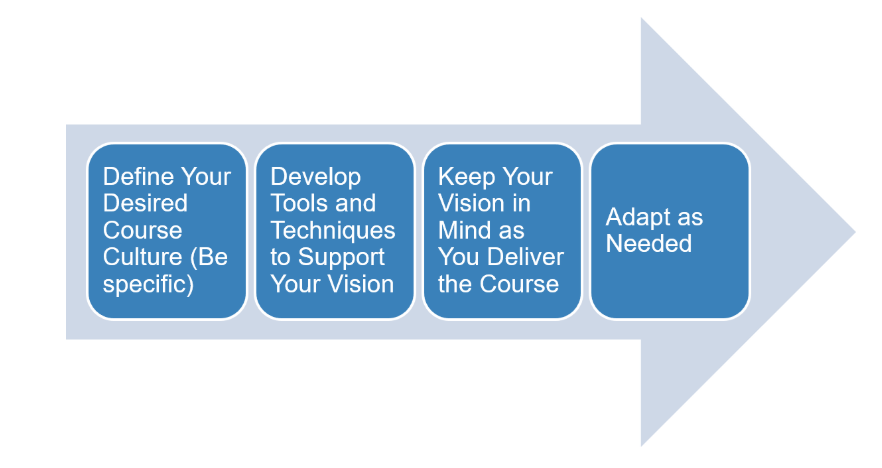
There are three components of a course culture:
- Instructor Presence
- Course Community
- Interaction/Engagement
Download this tip sheet for your records.
Instructor Presence
One of the most important aspects of online teaching and learning, if not the most important aspect, is instructor presence. Instructors are a key part of the teaching and learning process. Consider using these recommendations to manage and improve your presence in your course.
- Schedule your online time. Establish a regular schedule for when you will log into the course.
- Be available at high-traffic times. Students will most likely be online around the times that discussion posts and assignments are due. Many of you may have non-traditional students, i.e, students who have families and careers, so their high-traffic times may differ from traditional students. Scheduling your time online around students’ high-traffic times can ensure that students are able to receive support when they need it most.
- Communicate your availability. Let students know when you plan to be online or check in on their progress. For example, letting them know that you will be online between the hours of 9:00 a.m. and 11:00 a.m. and again between 2:00 p.m. and 6:00 p.m. will help to manage their expectations for receiving a response to emails. Consider setting up an automatic reply for the hours you are not online. This reply might suggest that students post their question to the question-and-answer forum, see if others have already posted or replied to the same question, or see if other classmates are able to answer their question.
- Provide a response to student inquiries within 24 hours. Because online learners must manage their time carefully, timely instructor responses to emails or questions posed in the discussion forums are especially important to them. If you cannot provide a detailed response within 24 hours, consider responding to the student to simply let them know when a more detailed response will be provided.
- Provide timely and meaningful feedback on student work. Students are usually anxious to receive feedback on their work, so setting and meeting expectations for when they can expect feedback will help them to manage their expectations. To make grading a bit more manageable, set due dates for times when you are available to provide feedback. If you are teaching multiple courses, consider staggering due dates to allow time for grading.
Course Community
There are several ways that you can create a community in your online course. The following recommendations will help guide you.
- Create a Welcome Video. Use any recording software you like (Kaltura, ScreencastO-Matic, Camtasia, etc) and record a friendly welcome video. Use a friendly, informal language.
- Question & Answer Discussion Forums and Social Forums. Create a Q&A forum for your students to post questions. Encourage students to help each other and pop in from time to time to answer the question and offer encouragement. Create student social forums and encourage them to use the forum to talk to each other. Make this is a space only for students.
- Ice-Breaker Discussions. Always use an icebreaker discussion forum or activity to encourage students to introduce themselves and get to know their peers.
- Course Orientation Video. Create a fun, informative orientation video that walks students through how to navigate the course.
- Module/Unit Introduction Videos: Record brief, informative yet friendly introduction videos for each of your learning units/modules.
Can you think of other ways to foster the course community in your online course?
Interaction/Engagement
Students need to be engaged with the content, with their peers, and with the instructor in an online course. This engagement must begin at the beginning of the course and continue throughout the course's life. Here are some strategies to help you with interaction and engagement:
- Use the Peer Review assignment option in Canvas
- Create Groups in Canvas using the Groups tool. Use the groups to create group activities or assignments.
- Schedule virtual classroom sessions via Microsoft Teams.
- Schedule virtual Group meetings via Microsoft Teams.
- Use discussion forums or FlipGrid to encourage student discussion.
- Create interactive lecture capture quizzes using Kaltura quizzes
Can you think of any other strategies to engage students in your online course?

