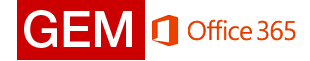GEM Information
DUO Multi-Factor Authentication (MFA) Now Required for All GEM Users
When using JSU E-mail, Teams, OneDrive and other GEM applications outside of the JSU network, a prompt for authorization from DUO will occur after entering your GEM username and password. Information on how to enroll in DUO can be found on MyJaxState under DUO Resources.
Need help accessing your GEM account?
Step 1: Login to GEM
- GEM URL: gem.jsu.edu
- Username: example@stu.jsu.edu
Step 2: Setup mobile devices (optional)
Follow the instructions linked below for your device- iPhones & iPads - Follow steps in section entitled "Work or school email accounts that use Office 365"
- Android Devices - Follow steps in section entitled "Set up work or school email accounts that use Office 365"
- Windows Phone - Follow steps in section entitled "Set up an Office 365 for business or other Exchange-based email account"